How to enhance your Mobile Application’s Payment Usability instantly
When we use the word “Usability” pops-up, quite often users confuse it with – “User Experience”.
Are You Looking To Build Mobile Application? Share Your Requirement to “Get a Free Quote”
The usability of any product shapes its user experience (UX), and thus, usability is an important part of UX. Usability is not just the comfort of using product design, but a lot more about user satisfaction, a website is aesthetically pleasing and engaging with the user.
Online retailers previously overlooked the cart and checkout page optimization then focused only on optimizing the front end, design and product alignment on their brand website. This made sense because what the user came across was the front end, that convinces the user to make a purchase as much as possible.
However, when it comes to conversion, it is the website checkout page that needs to be optimized in terms of product specifications & call-to-action (CTA) buttons specifically. This is where an online retailer risks sales & revenue.
What is The Importance of Usability?
Before we jump to what usability involves, it is essential to understand as to why it is important. Well, many a time, it happens that a user browses through a particular website but does not proceed with purchasing a product or service. The reason for such an action is quite simple; the product is not usable, and hence, the UX is terrible in the website. If the users are unable to attain their goals effectively and are dissatisfied; they will undoubtedly move to the competitor’s website to achieve their goals. This is why usability more important.
Any product or business would not want to lose its customers to competitors. Thus, the designers of any product, website or application aim to ensure that their products are usable and are at lesser risk to the abundant alternative solutions in the market. Usability is a result of a user-centric design approach that determines in what way and why a user would accept a product and based on usability, evaluates a product for its use.
For a product to be usable, it must have these characteristics:
Effective: That is when a product supports the user while in process. For example, while filling up card details in the payment section; the user is prompted only for a valid debit card. This helps in reduced data entry errors and assists end users with correct task completion.
Efficient: This term might confuse users with effectiveness, but it has a lot to do with the speed of the development task performance. Efficiency is how easily a user can navigate through the product and find it useful to access other things. The user can browse through any device, desktop or mobile or Tablet.
Engaging: This is solely dependent on how attractive and gratifying a product is for the end-user. Here, aesthetics plays a very crucial role. Well-set page layouts, readability, and easy navigation take the user in the correct direction; making the product purchase, highly interactive and engaging for the users.
Ease-of-learning: If any business aims to make a product bestselling, the key is to provide a good product learning experience to the user while they accessing the website. Almost every product comes with upgrades and newly added features for the comfort and better understanding of users. The more a user is updated and learned about the product, the more likely users are to use it.
Providing users with a few payment options might complicate the checkout process. Hence, here we enlist the ways to improve your payment usability and user satisfaction:
Check-Out Design for Users
Many a time while shopping online, a user is navigated to a third-party page for the checkout process which may cause trust and credibility issues for users and data. A checkout section that is designed in line with the website theme enriches the transaction experience and increase conversion. The elegant & modern UI with customer perspective tells that the checkout page belongs to their website; thereby building trust and user satisfaction.
Single-Click Payment
This is one of the most effective and very basic payment usability all the time. Reduced number of steps to the payment process may lead to an instant conversion and reduce user distraction. Nowadays, the conversion is very much possible with the “one-click payment option”, which is available with the option “remember my card details” for faster checkout and user to don’t want to enter their details again and again. Selecting this option saves customer data and recalls the next time a user makes a payment for product purchase.
For example, if any user pays through credit card the first time, he/she can choose to save card details (credit card number and card expiration details). The next time when the same user makes a purchase, the saved details are loaded and asks for CVV number to authenticate the transaction — this single-click payment option assists in faster conversion and better user experience.
Automatic Logo Display
When a user inputs first four digits credit/debit card number, the logo corresponding to the card type appears automatically, with security logos. This display of familiar logo ascertains the user that the transaction and payment method is acceptable. This enhances the likeliness of payment completion, saves the user time and ensures more friendly payments. The security logos or security badges also add to the trust of the user during product payment processing.
Always Display Amount
Some e-commerce websites hide the actual payment (they may include tax) amount while the user enters payment information at the checkout section. And when the actual payment appears or is deducted, it can annoy the user and make a bad impression about the website. Hence, it is always recommended to display the actual amount to be paid by the user, so that there are no surprises for the user and it builds more trust.
Are You Looking To Build Mobile Application? Share Your Requirement to “Get a Free Quote”
Clear Call-to-Action (CTA) buttons
A generic call to action such as “Go” and “Ok” does not explain well to users. Instead, use a call to action that explains the process such as “Pay Now”, “I’m ready to pay”, “Proceed to pay” etc. Such call-to-actions eliminate distractions and help in faster checkout.
Our solutions have helped many customers scale their business to tremendous heights. Our dedicated team ensures that customer’s requirements are addressed at each and every step of the development life cycle.


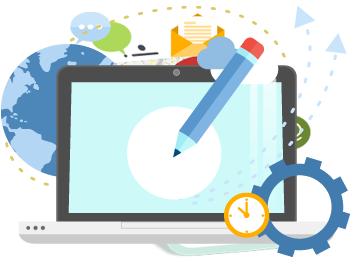









Leave a comment